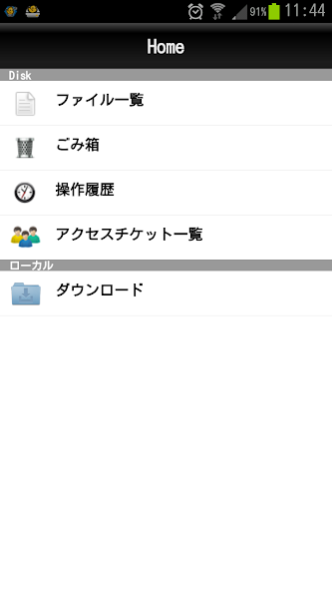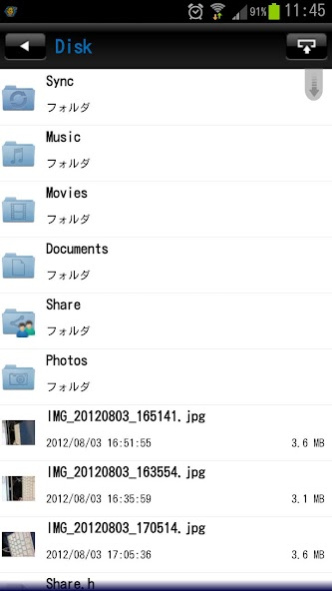ServersMan@Disk 2.2.1
Free Version
Publisher Description
If you put the file in ServersMan @ Disk, you can access it anytime from PC / Android / iPhone.
You can also easily share the same files with friends and colleagues.
When the file is updated, a notification is displayed on the terminal, and the operation history such as update / deletion of the file can be viewed.
ServersMan @ Disk files can be automatically copied to the terminal and viewed offline.
The "Sync folder" function allows you to copy only some files, so you don't have to worry about wasting space on your device.
For more information and to apply for ServersMan @ Disk, please visit http://dream.jp/disk/.
* ServersMan @ Disk is a large-capacity cloud storage service that can be started from 10GB for 210 yen.
This application is a free application exclusively for SerevrsMan @ Disk.
■ Main features of Android version application
・ Sync folder: The data put in this folder is automatically copied to each terminal that has the ServersMan @ Disk dedicated application open.
フ ァ イ ル Files in this Sync folder can be viewed offline.
-Instant upload: You can automatically upload photos taken using the standard camera app.
・ Access ticket: Set access restrictions for files and folders with passwords, number of downloads, etc.
生成 Generating a dedicated URL for publication is called access ticket issuance. This allows for secure file sharing.
・ Operation history: The history of file upload / download / deletion is recorded.
操作 You can also see the operation history of friends who share the folder, so it is safe to operate the same file with multiple friends.
・ Recycle bin: Deleted files are moved here. Tap to restore.
-Additional capacity function: You can easily apply for additional capacity of ServersMan @ Disk from the setting screen.
About ServersMan@Disk
ServersMan@Disk is a free app for Android published in the PIMS & Calendars list of apps, part of Business.
The company that develops ServersMan@Disk is Freebit. The latest version released by its developer is 2.2.1.
To install ServersMan@Disk on your Android device, just click the green Continue To App button above to start the installation process. The app is listed on our website since 2023-01-23 and was downloaded 1 times. We have already checked if the download link is safe, however for your own protection we recommend that you scan the downloaded app with your antivirus. Your antivirus may detect the ServersMan@Disk as malware as malware if the download link to com.freebit.serversmandisk is broken.
How to install ServersMan@Disk on your Android device:
- Click on the Continue To App button on our website. This will redirect you to Google Play.
- Once the ServersMan@Disk is shown in the Google Play listing of your Android device, you can start its download and installation. Tap on the Install button located below the search bar and to the right of the app icon.
- A pop-up window with the permissions required by ServersMan@Disk will be shown. Click on Accept to continue the process.
- ServersMan@Disk will be downloaded onto your device, displaying a progress. Once the download completes, the installation will start and you'll get a notification after the installation is finished.